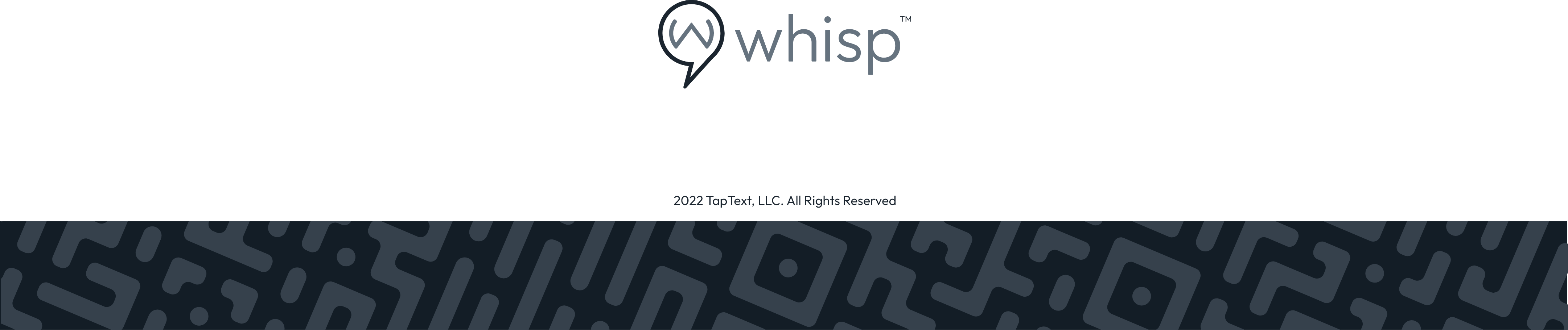How to edit the Wheel Style Tab
Style Tab: In this tab, you can change the style of your Wheel.
Whisp Support
Last Update hace 2 años
Background and Font Color: Change the color for labels 1 and 3.
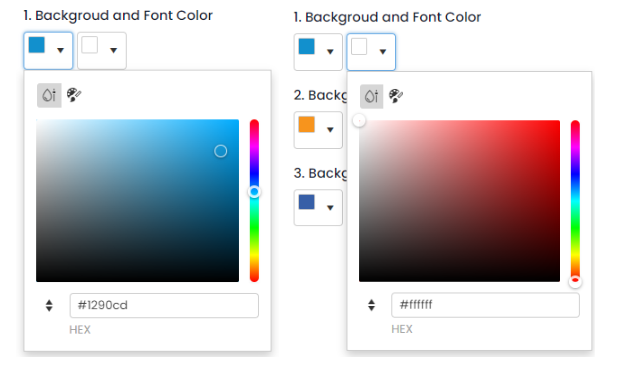
Background and Font Color: Change the color for labels 2 and 6.
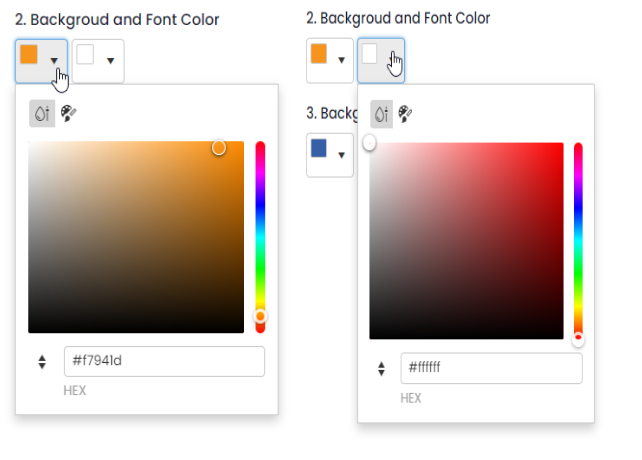
Background and Font Color: Change the color for labels 3 and 5.
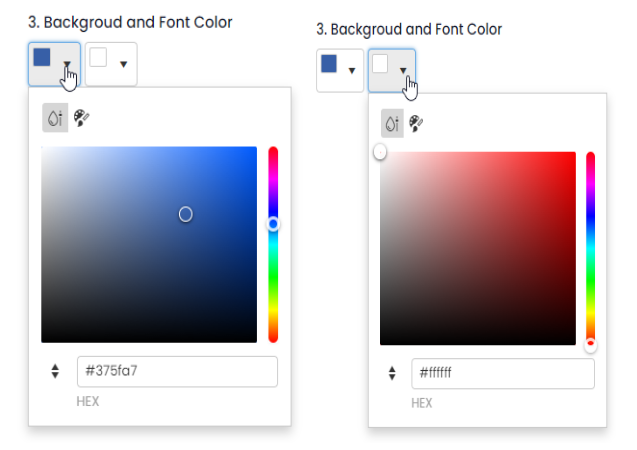
Overlay Background: Change the background color.
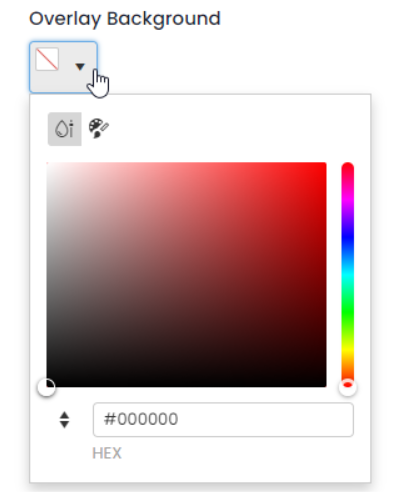
Overlay Text Color: You can change the text color

Submit Button Text Color: Change the Button text color.
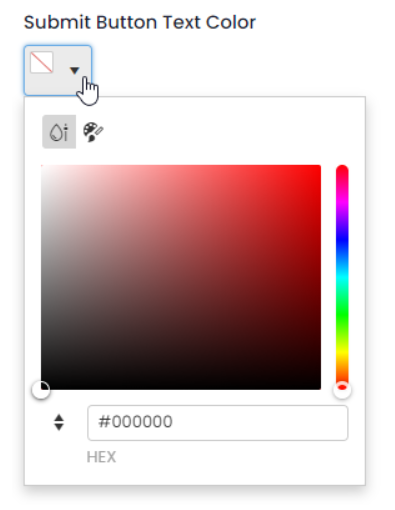
Submit Button Background Color: Change the color of the Submit Button.
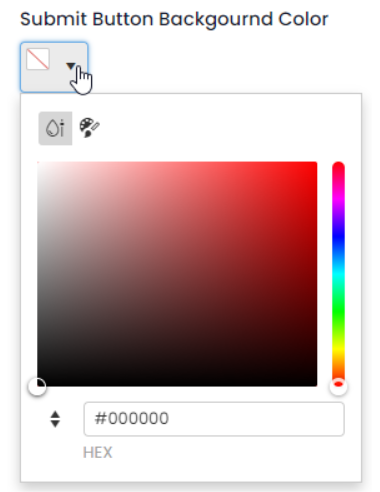
You can also add custom color numbers from your website or social media to match your floater or button. You can use the Colorzilla Chrome extension to find the exact color numbers:
https://chrome.google.com/webstore/detail/colorzilla/bhlhnicpbhignbdhedgjhgdocnmhomnp
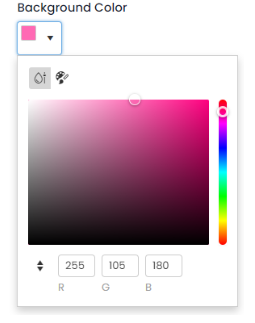
Please click here for instructions on how to edit the tracking tab.