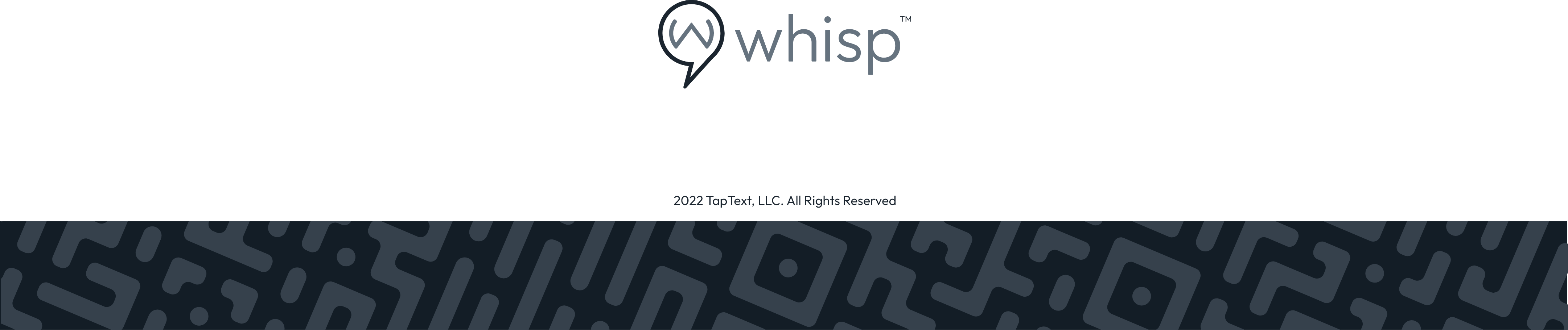How to edit the Track Tab
Track Tab: In this tab you can add Tracking Parameters that you would like to receive in your CRM.
Whisp Support
Last Update 2 năm trước
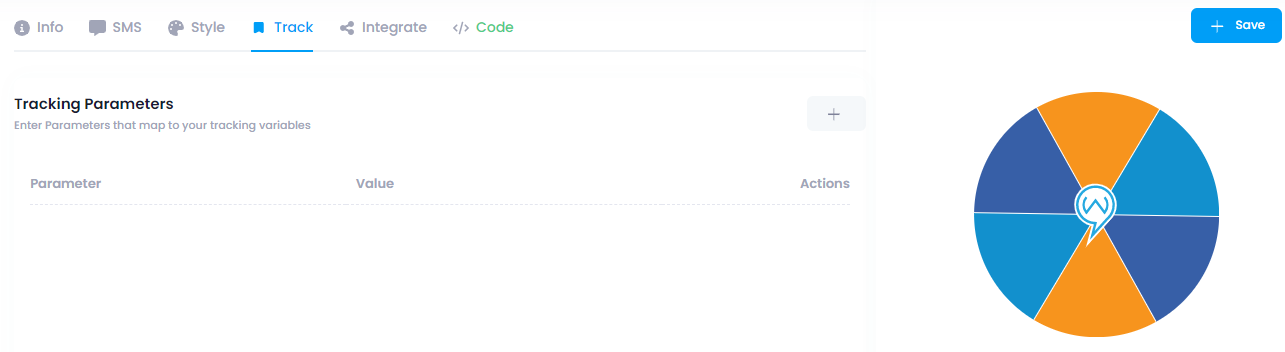
Click the “+” button to add a parameter; if you want to add more, just click that button again.
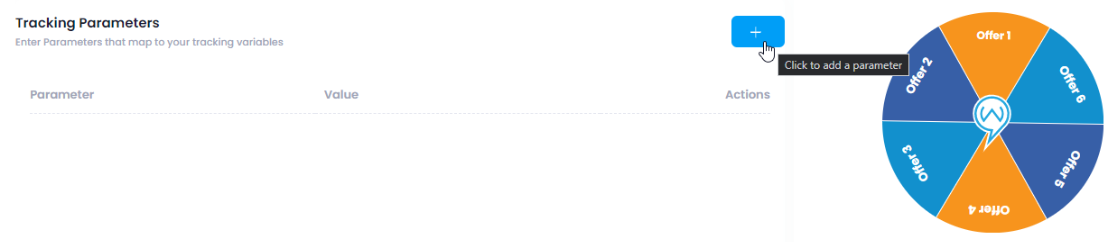
Edit the Parameter field with no spaces and the Value field as needed.

Click the “+ Save” button to save your editions.
If you want to delete a Parameter field just click on the trash button.
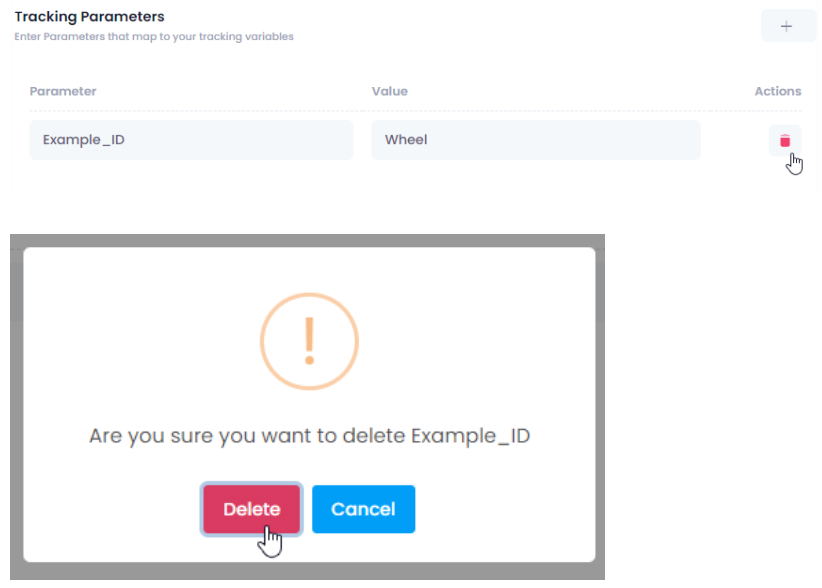
Please click here to move on to editing the Integration Tab.