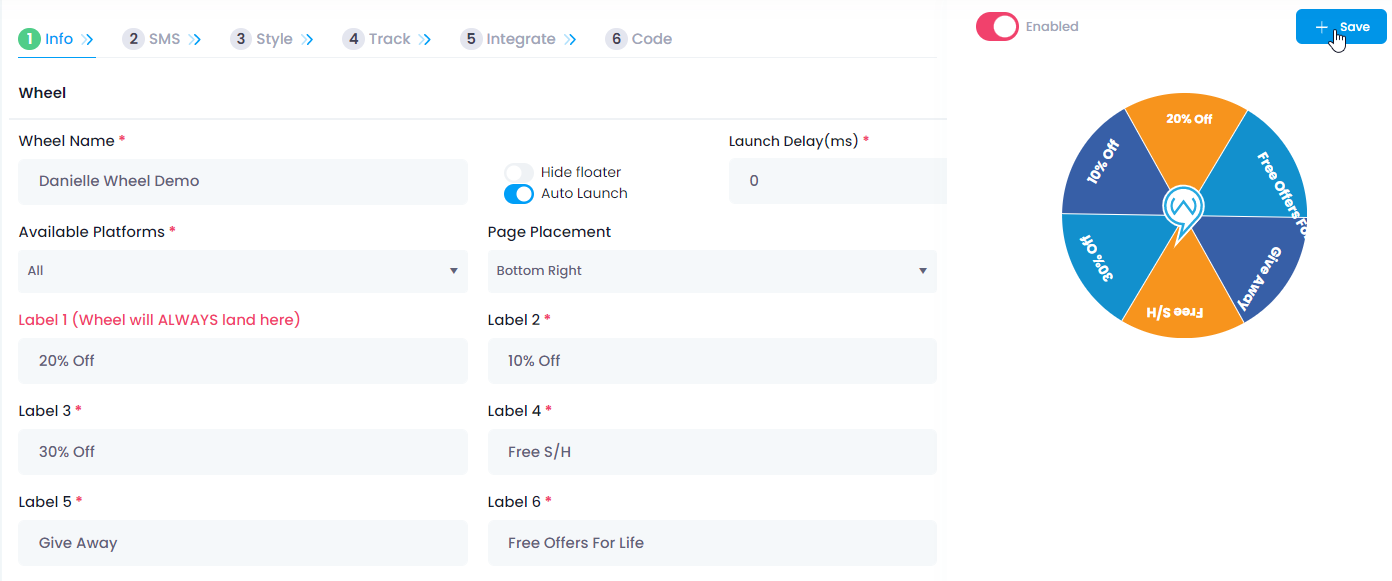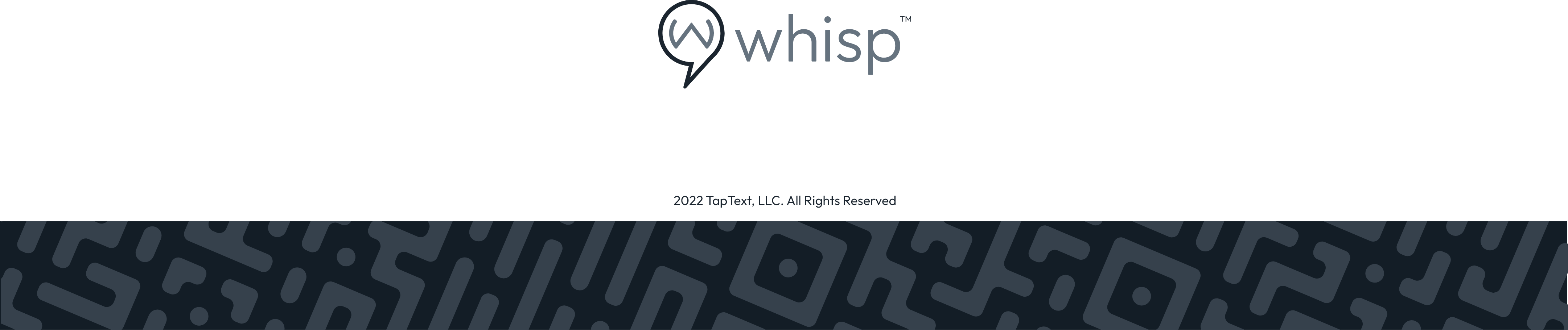What's a Wheel Whisp/How to Create a Wheel Whisp
Whisp Support
Last Update 2 years ago
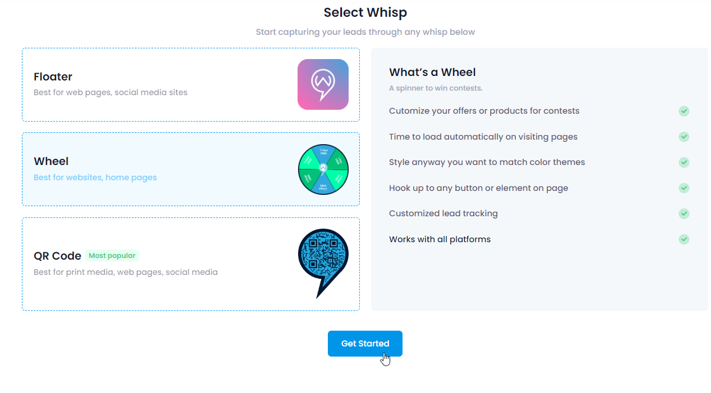
Please follow these steps to set up the Info Tab.
- Label your wheel
- Labels: You will find the 6 labels that you need to fill in with wherever you want to set at your Wheel, but whatever you will set under Label 1 in red is the one that the Wheel will always stop at.
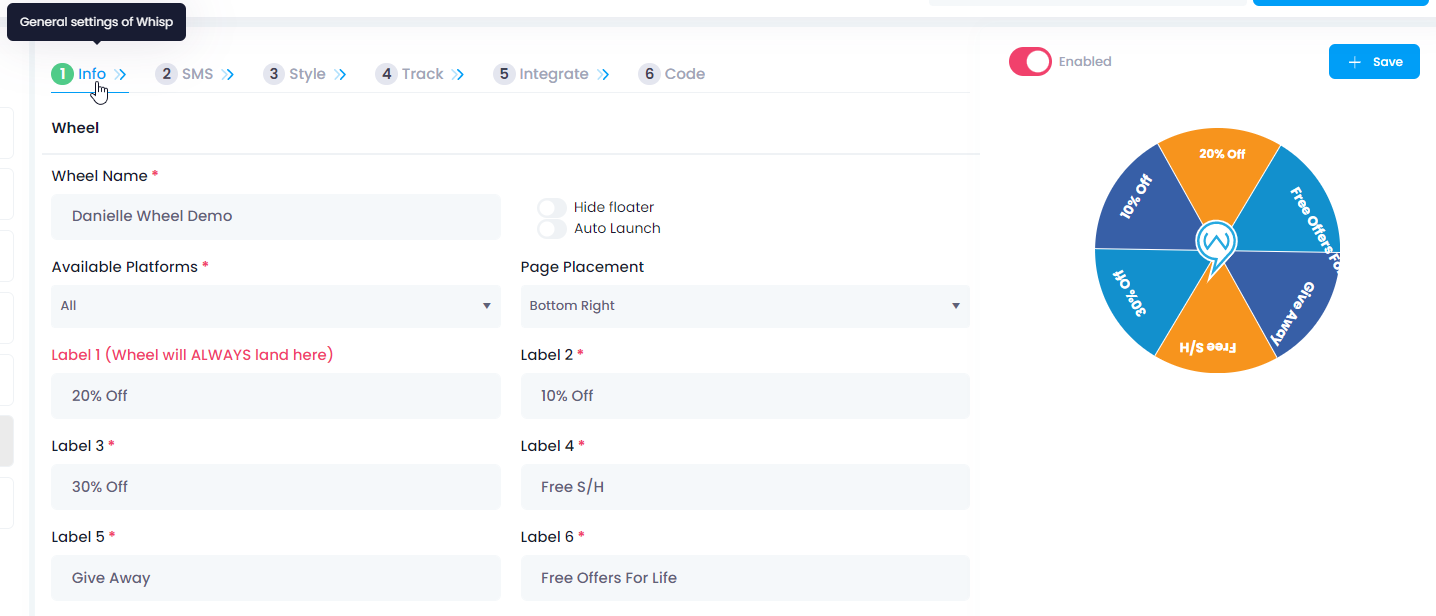
- Header Text: You can add whatever you want this text will appear next to the Wheel. We have the example of “SPIN NOW”.
- Sub-Header Text: You can add whatever you want here and will appear under the Header text, we have as an example “GET THE OFFER”.
- Button Text: In this box text as well, you can add whatever you want and need, and will appear at the button.
- Textbox Placeholder Text: Here you can place the text to enter the person number.
- Terms and Conditions: Next you will decide if you would like to turn on your terms and conditions messaging. Your Terms and Conditions can be toggled on and off by clicking the button.
- Require Agreement: You can toggle on and off the button to require agreement to the terms and conditions, this means your customer must agree to the terms and conditions before continuing.
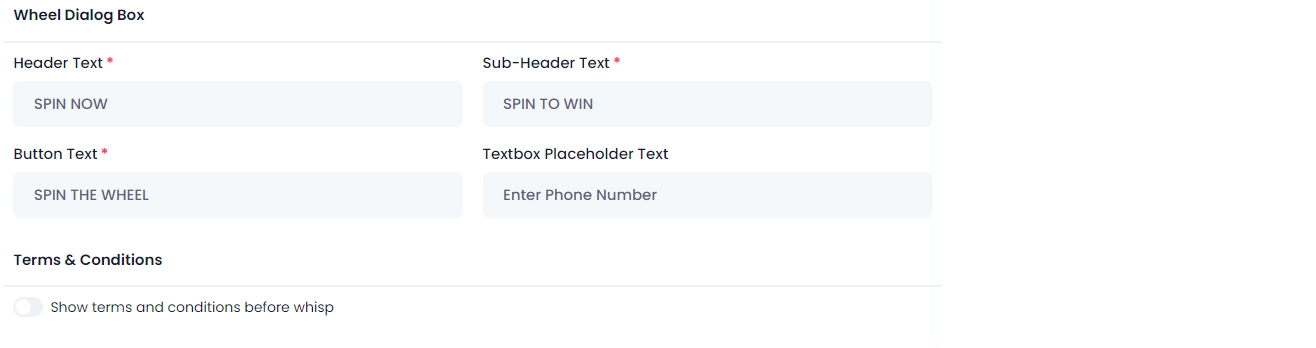
Available Platforms: You can set up your Wheel to be seen only on Mobile or Desktop or you can select to have them in both by selecting “All”.
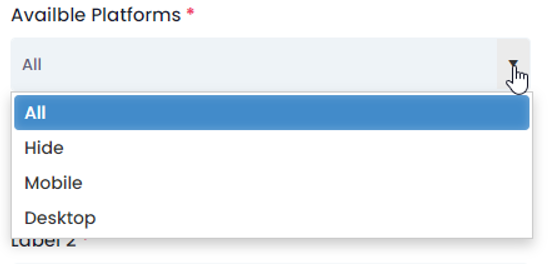
Hide Wheel: You can hide your Wheel from your webpage by clicking toggling the on/off button.
Hiding your Wheel is handy when you need turn off a promotion, are out of stock or need to make changes to the Wheel.
Auto Launch: You can set up your Wheel to Auto launch by toggling the on/off button and then at the “Launch Delay (ms)” box you can set up the timing.
Example of the timing: You put 3000 which means that person that is interacting on your page will see your Wheel popping up in the first 3 seconds.
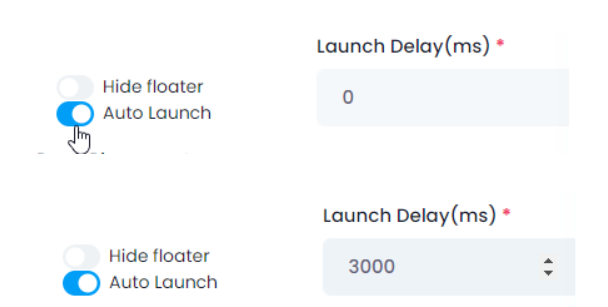
Page Placement: You can select to have your Wheel on the Bottom Left or Right side of the page.
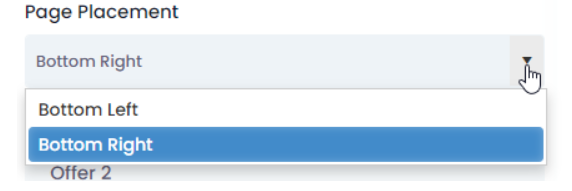
When you have completed all the steps, click Save to save your work.