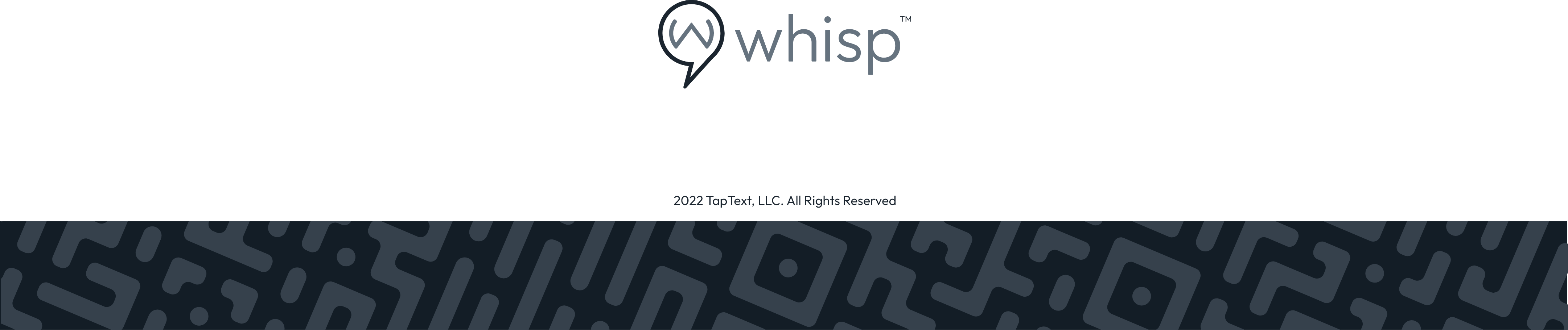How to Edit the Floater Style Tab
Whisp Support
Last Update 2 jaar geleden
Style Tab: in this tab, you can edit the colors of your Floater according to your page or your needs.
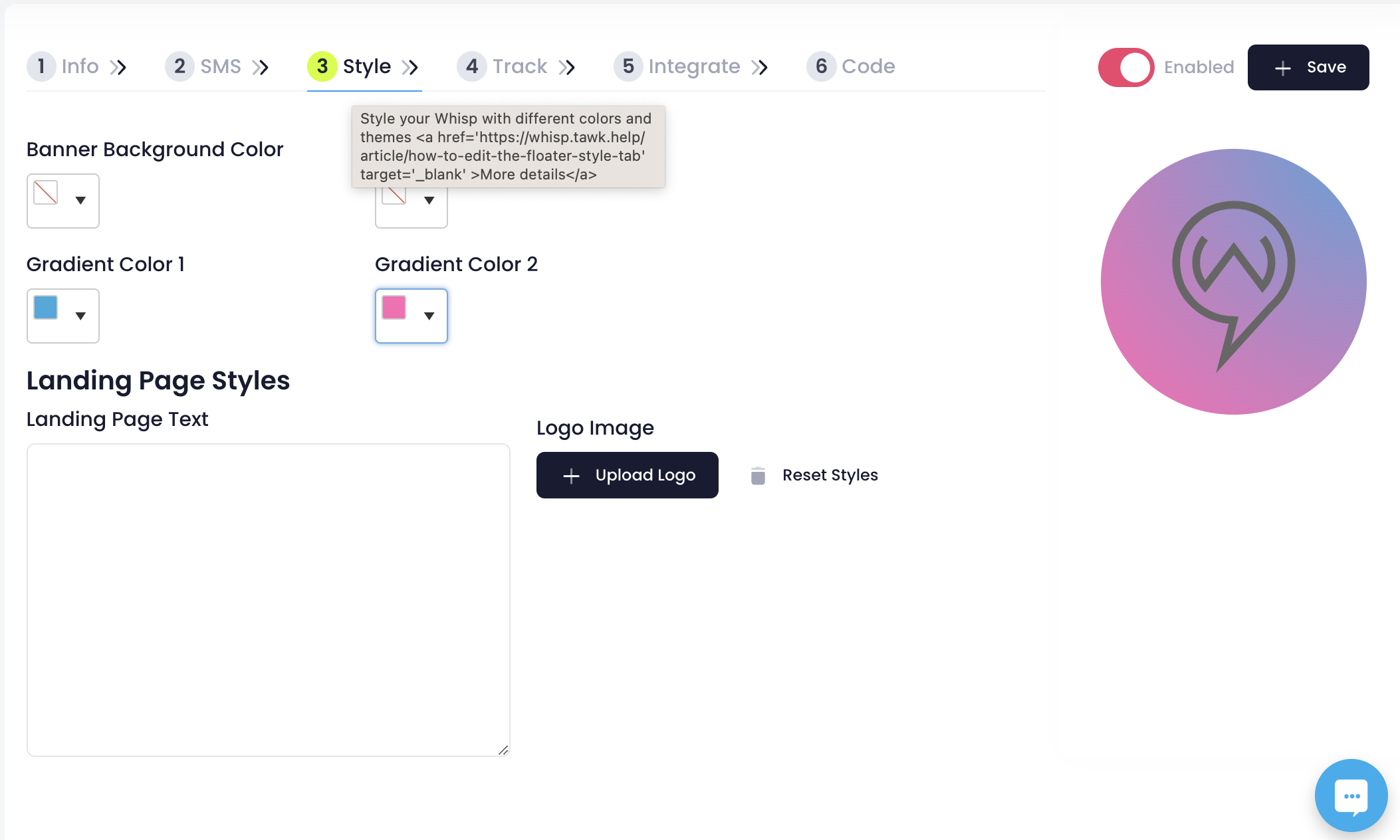
Floater colors that can be edited are your Banner background, Banner text color, and whisp gradient color 1 and 2. When you are finished, click on the “+ Save” button.


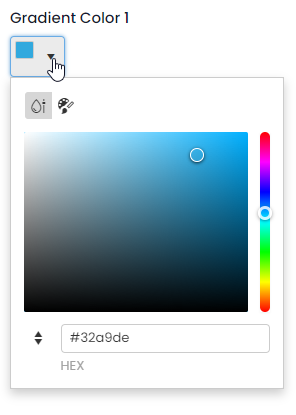
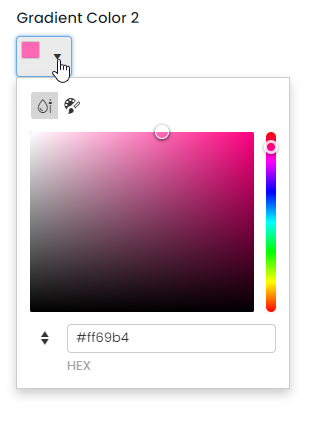
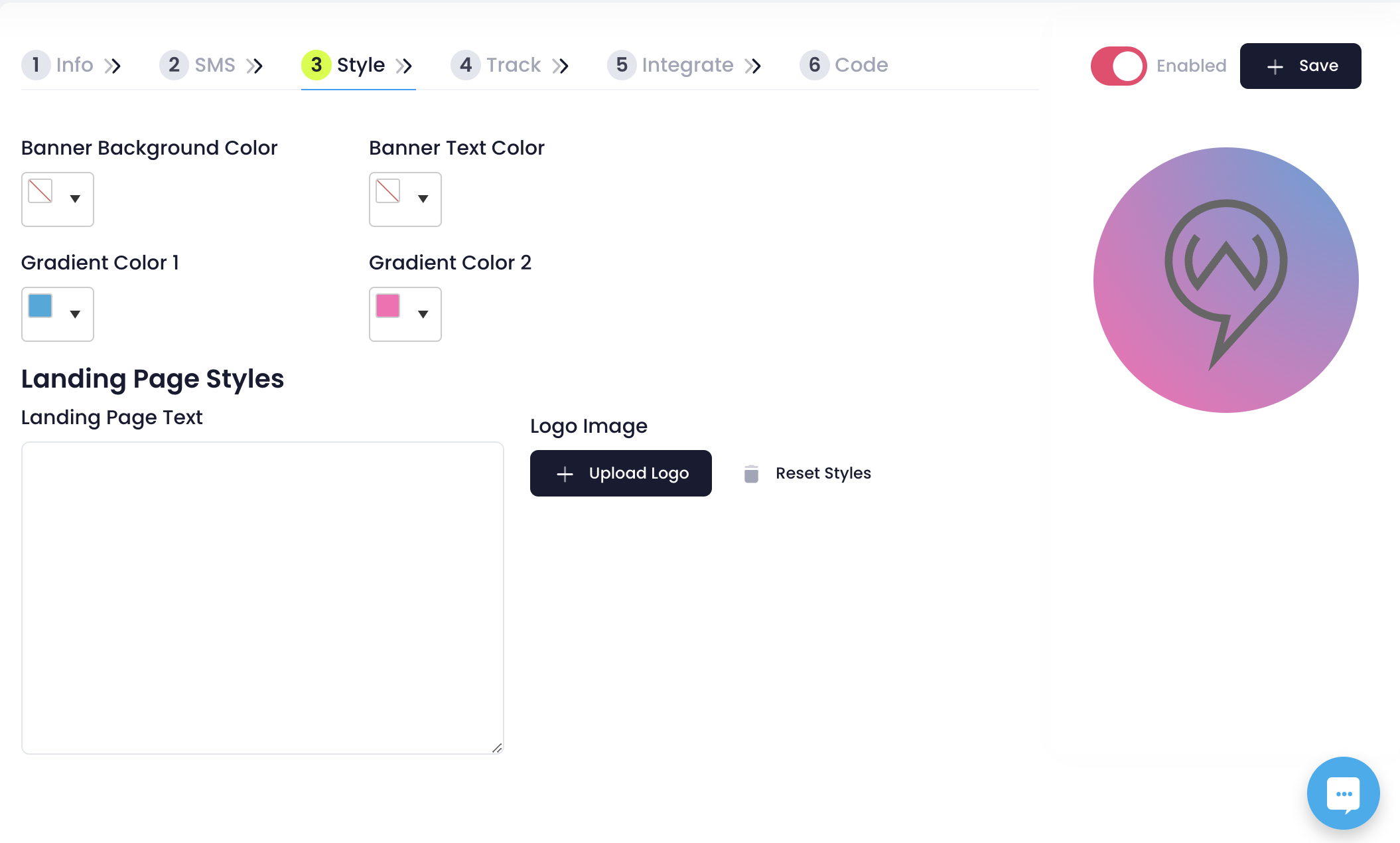
For Landing Page Text Box you can add any verbiage that you want.

Logo Image: You can add your Logo if you need to. After you select the image, click on "Upload" Button and Save.
Note: Only *.png files with maximum size of 300kb is allowed.

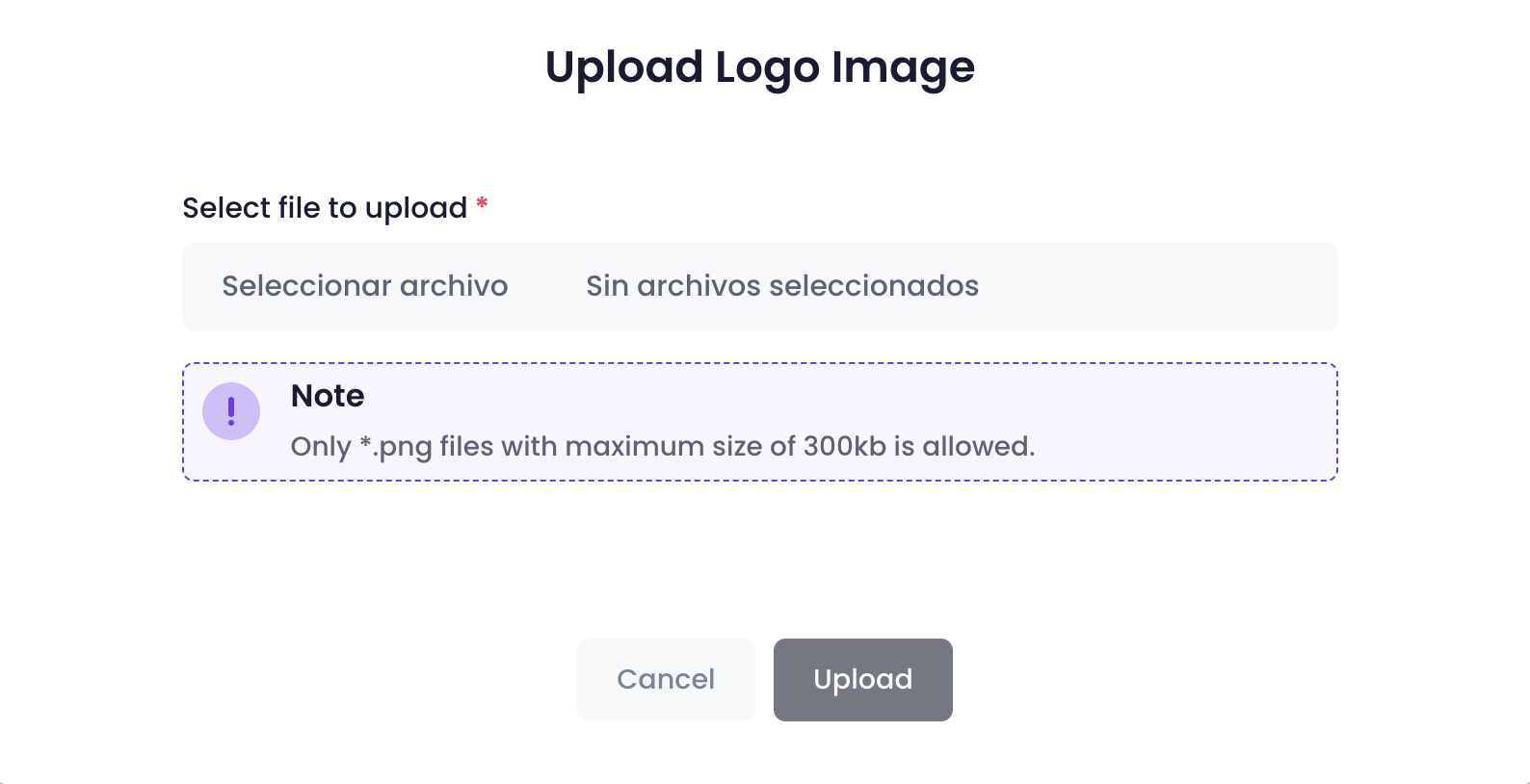
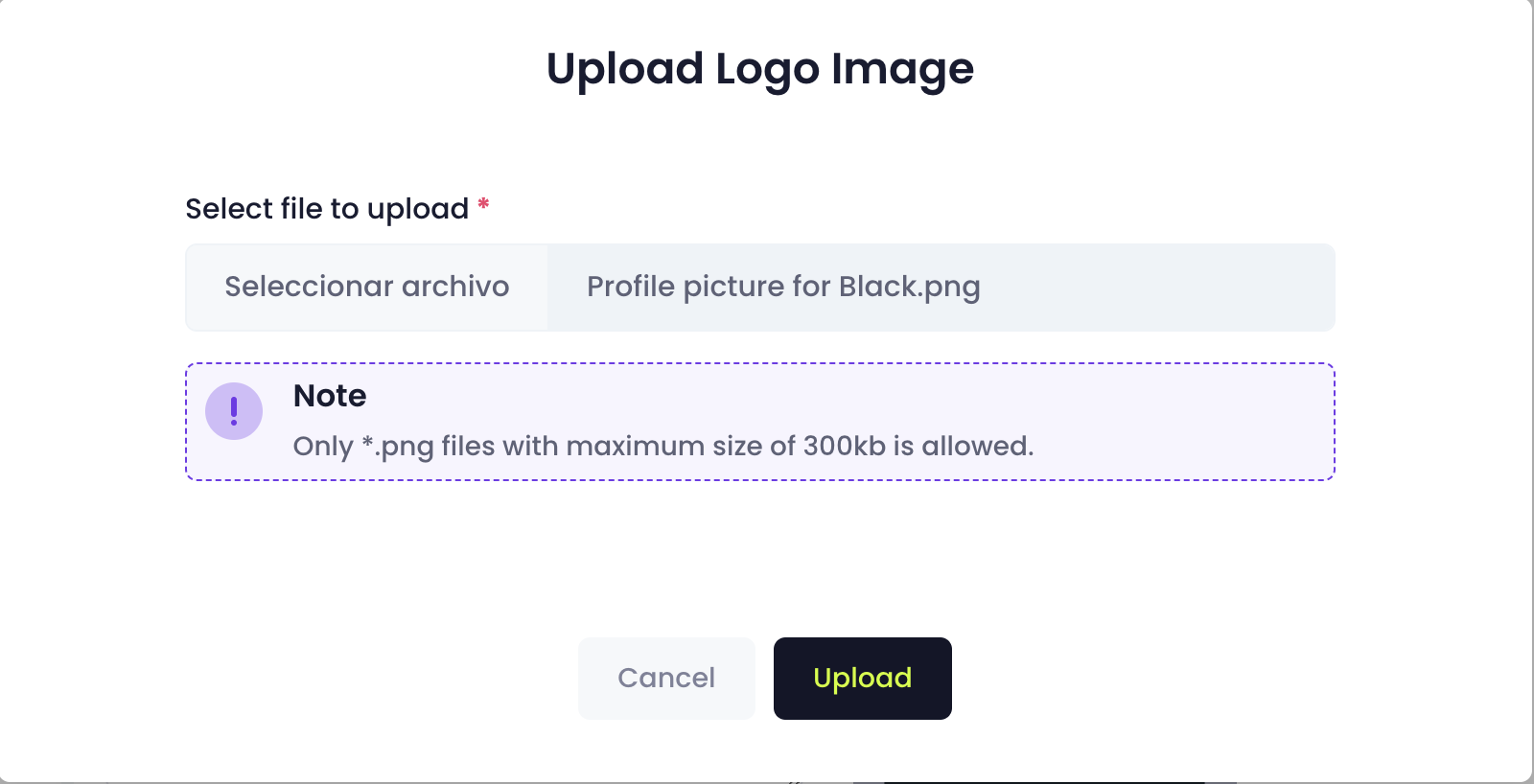
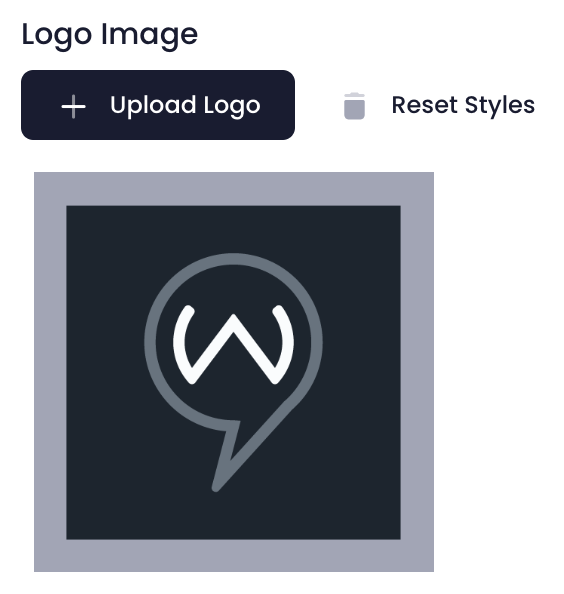
Example:
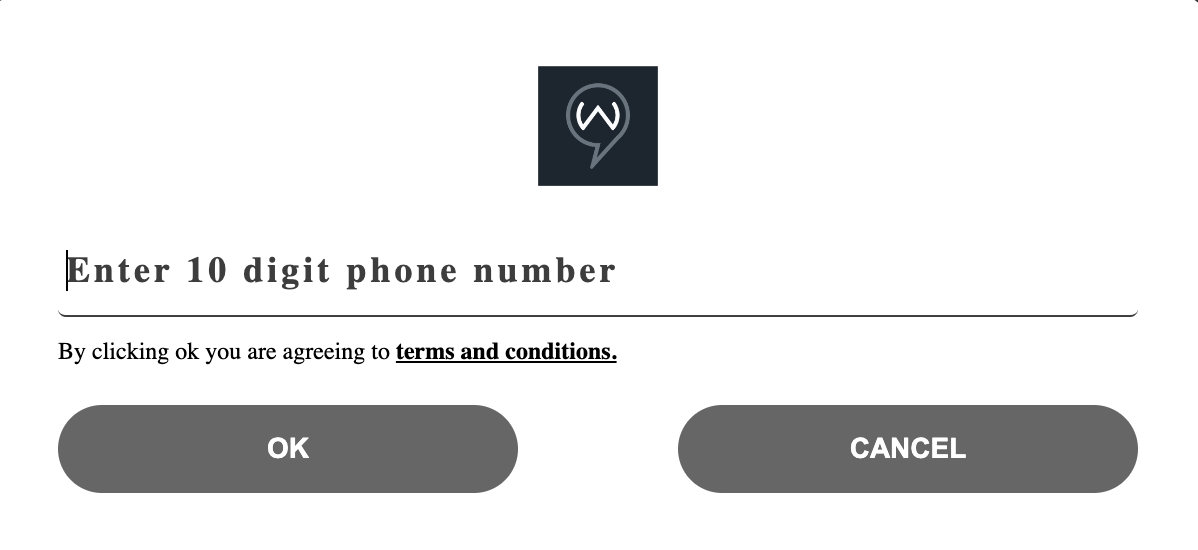
Note: You can also add custom color numbers from your website or social media to match your floater or button. You can use the colorzilla Chrome extension to find the exact color numbers. https://chrome.google.com/webstore/detail/colorzilla/bhlhnicpbhignbdhedgjhgdocnmhomnp
Please click here for instructions on how to edit the tracking tab.