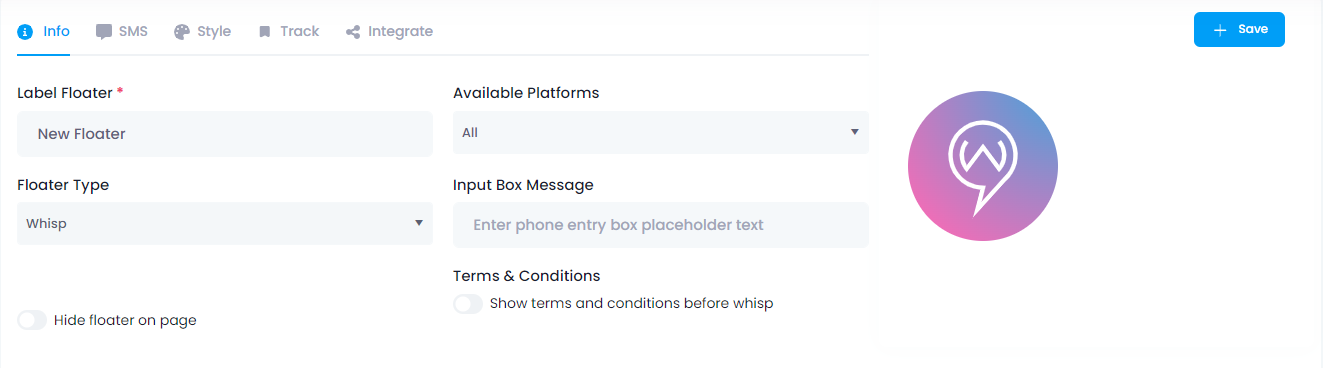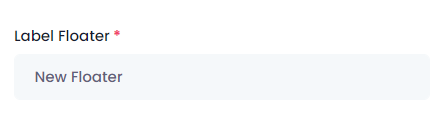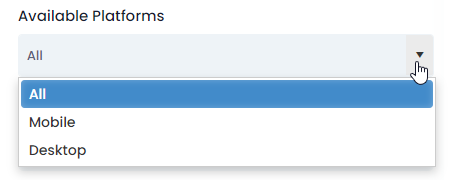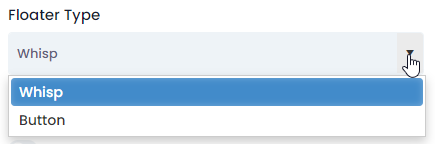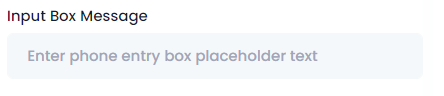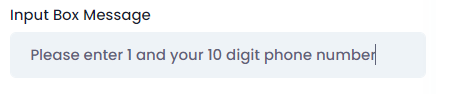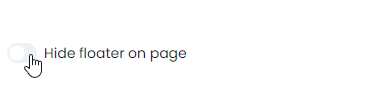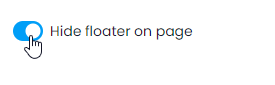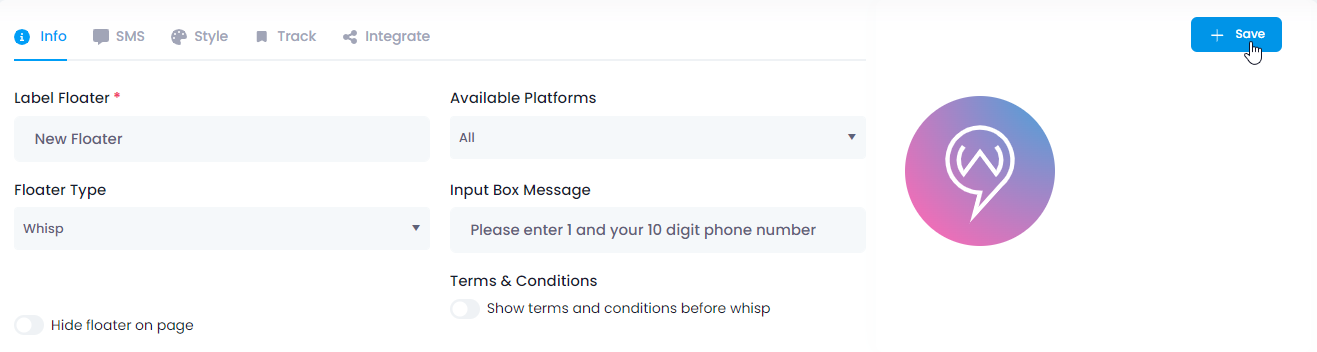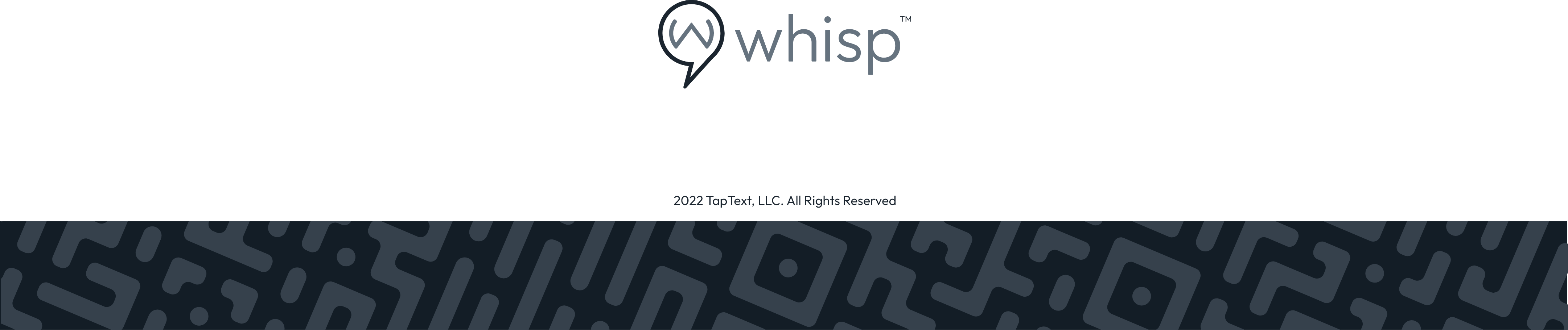How to Edit the Floater Info Tab
Whisp Support
Last Update há 2 anos
Info Tab: You will find the fields that you can edit as follows:
Label Floater: On that field, you can name your new Floater as you want.
Available Platforms: You can set up your Floater to be seen only on Mobile or Desktop or you can select to have them in both by selecting “All”.
Floater Type: Select Whisp.
Input Box Message: In this box, you can enter the verbiage that will be seen in the Desktop message for example “Please enter your 10-digit phone number”
Hide floater on-page button: You can enable or disable this button depending on your needs, you can hide the Floater/Button just by clicking that button.
Hiding the floater on a page is useful when you want to turn on or turn off a promotion, are out of stock, or need to make changes to the floater.
After you edit the fields as needed you can click on the “+ Save” button so you can save your new Floater/Button.