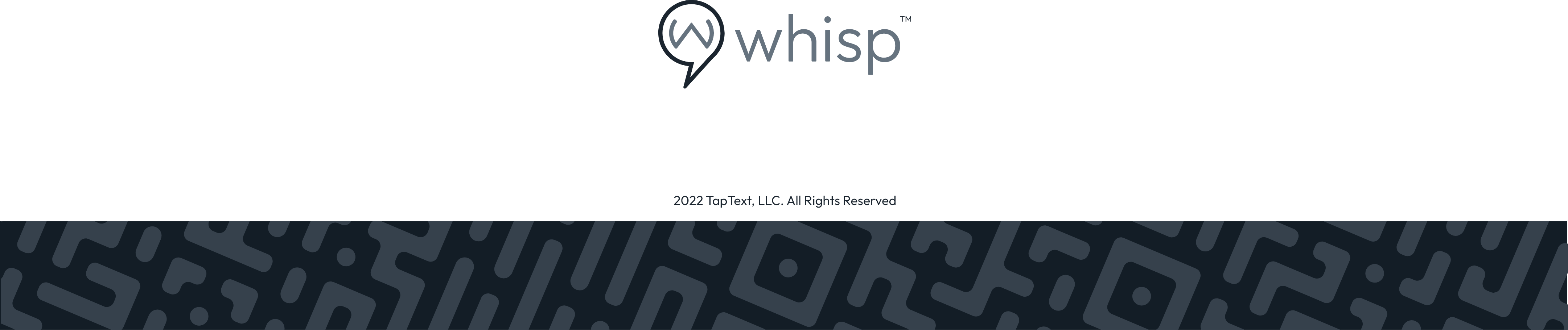How do I find my Leads?
Whisp Support
Last Update il y a 2 ans
Click on Leads at the bottom of your Whisp App. When you see those leads you’ll be able to see everyone you’ve connected with. Next to each person is 3 dots, click on those 3 dots and you can decide what you want to do with that lead. Save it to your phone, Share the lead, export it to the CRM, etc.
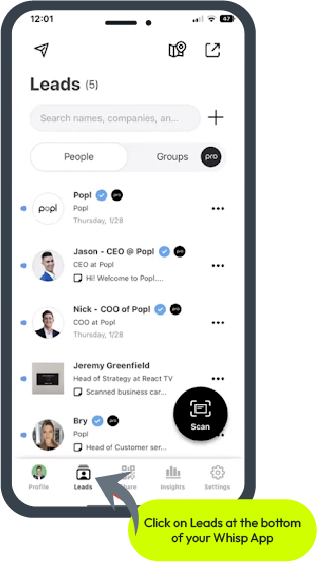
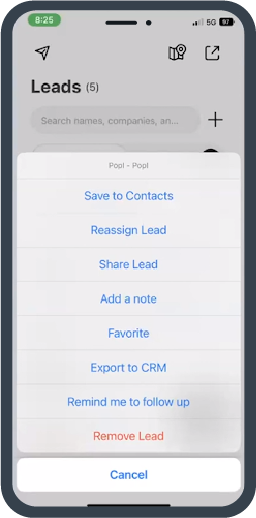
We recommend you click on “Remind me to follow up” so that you receive the automatic reminder. After each lead you acquire, 24 hours later you will receive an automatic reminder asking if you have followed up with the lead.
For more help with your Mobile Office click here