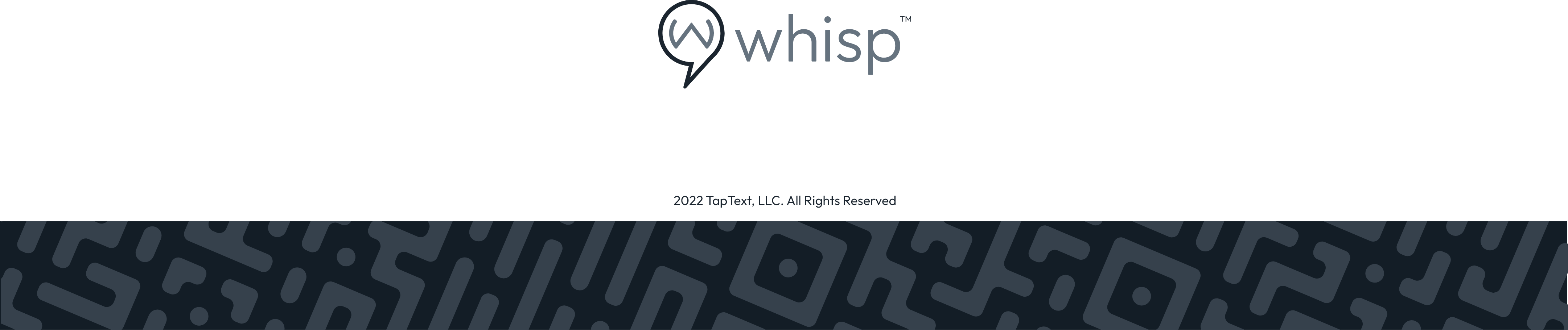How do I bring attention to a specific link?
Whisp Support
Last Update 2 tahun yang lalu
Click on “Add links and Contact Info"
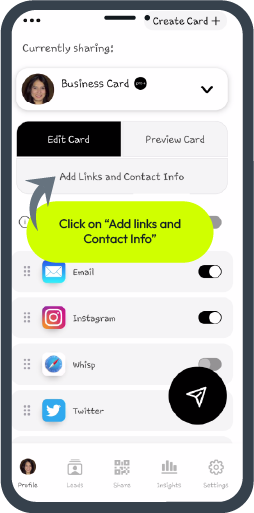
Click Add next to the link you would like to draw attention to.
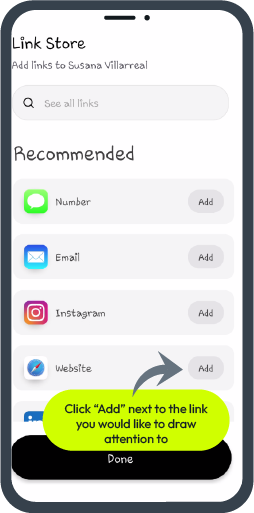
Click on the Highlight button and toggle it to on.
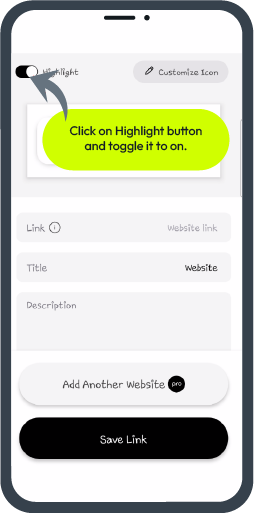
Click on Customize Icon to add a title and a catchy description for that link. Click on Save and you are done!
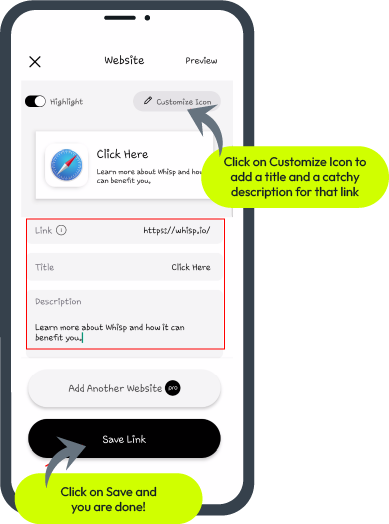
For more help with your Mobile Office click here