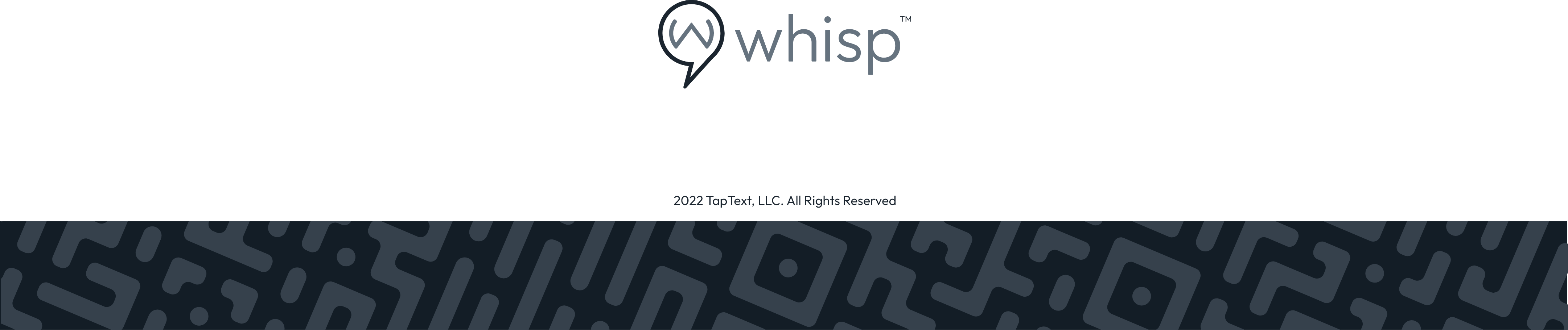How to update your Mobile Office profile link
Whisp Support
Last Update il y a 2 ans
Follow these simple steps...
From the App:
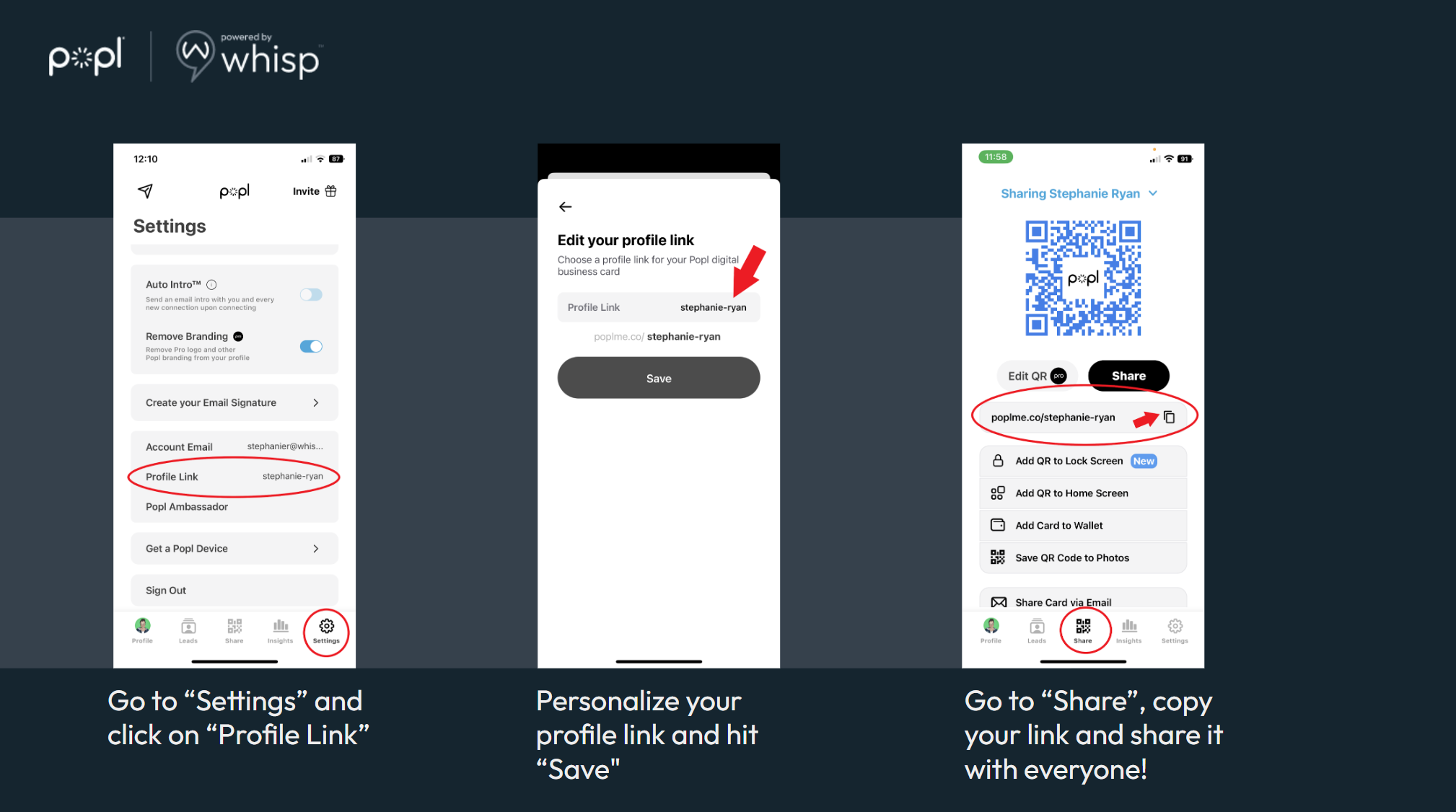
From Desktop:
Click on the 3 dots in the right corner, beside the lock sign.
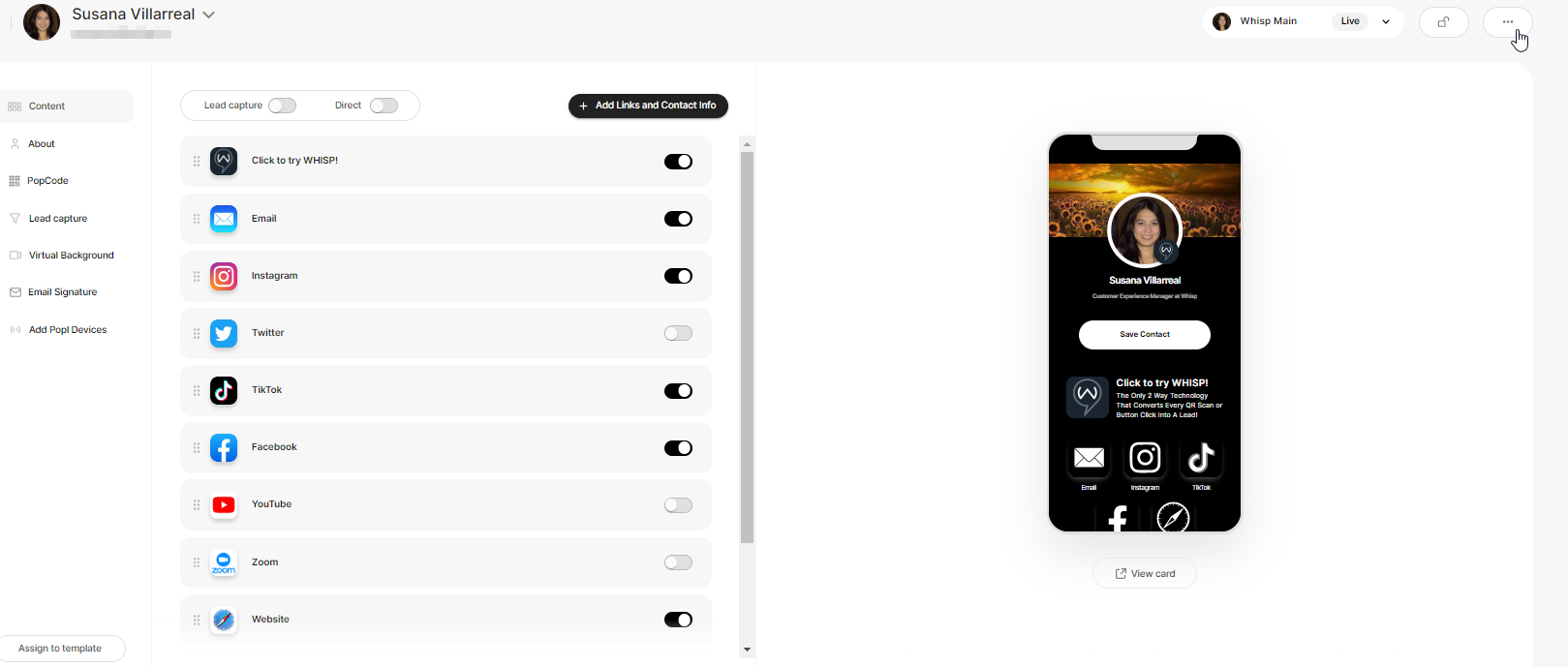
Click on the "Member settings".
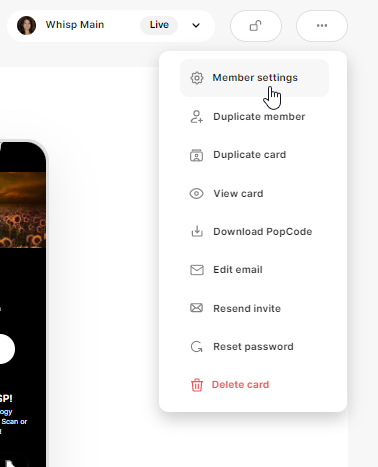
Edit the Profile URL and Save it.
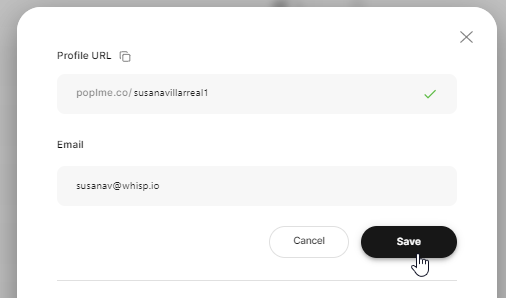
For more help with your, Mobile Office click here