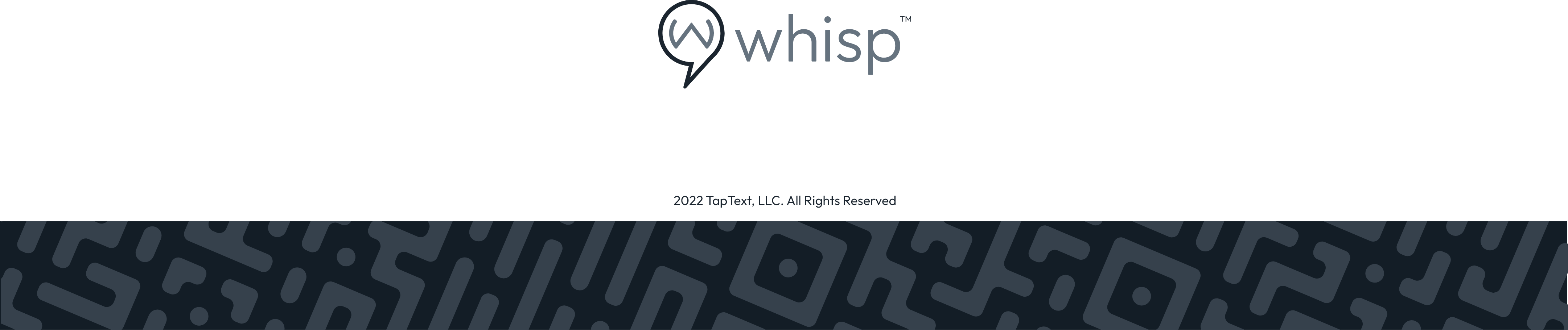Updating your Virtual Business Card
Whisp Support
Last Update kaksi vuotta sitten
From Mobile:
Add your profile picture by clicking “Edit Card”
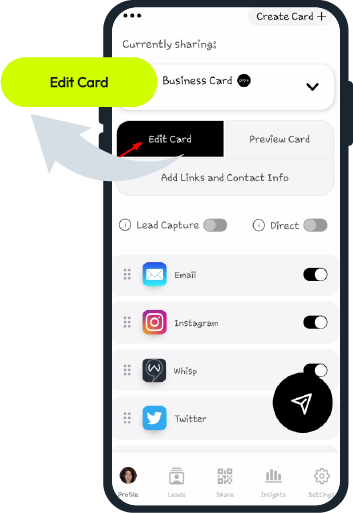
Click on the images, select “Add Profile Picture” and chose a clear picture of yourself. A professional picture is not required, but it should be a picture of only you. It is best to use the same photo across all of your professional platforms so you are easily recognizable (please note you can also update your Cover Photo and Company Logo here as well).
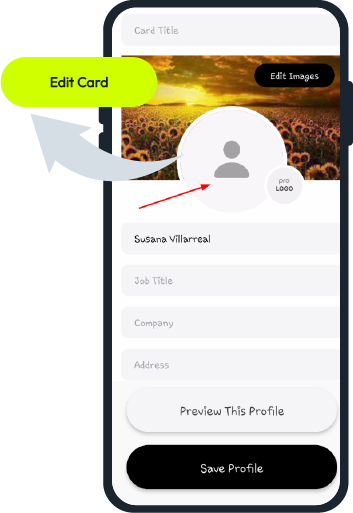
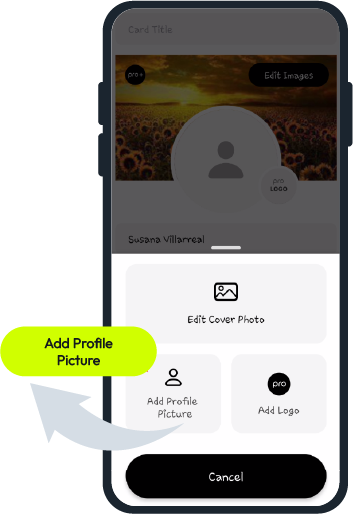
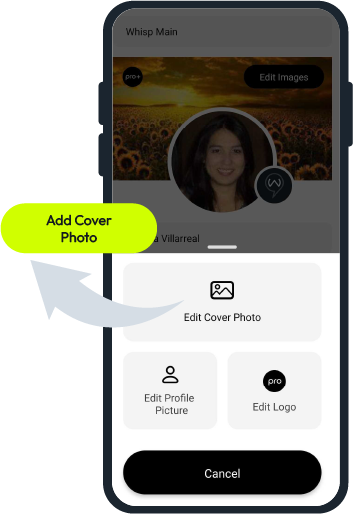
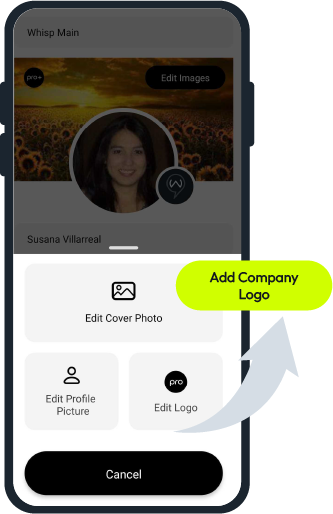
From Desktop:
Go to your card and select "About" (1) then click on the Profile picture (2) (please note you can also update your Cover Photo and Company Logo here as well).
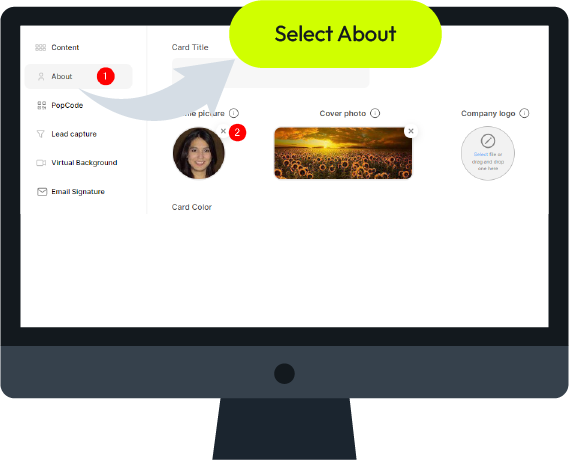
For more help with your Mobile Office click here