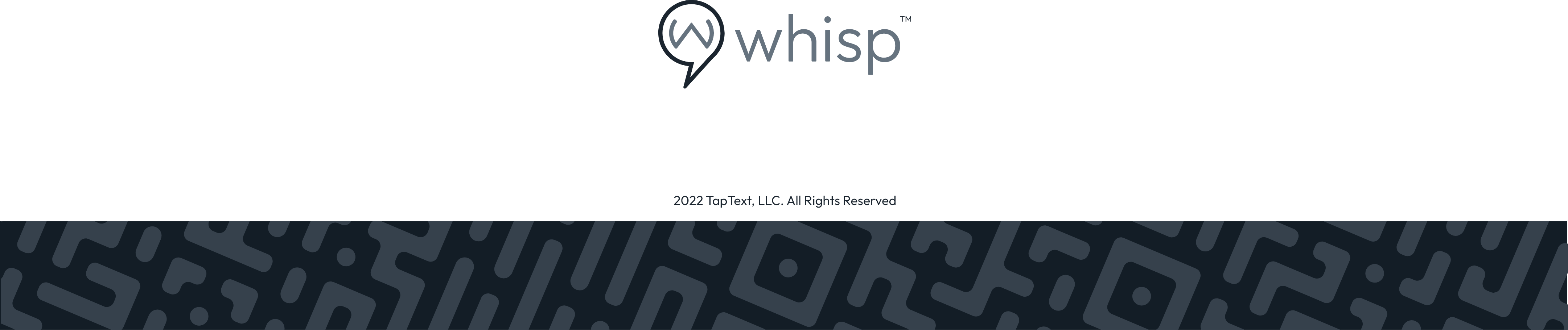How can I export my leads?
Whisp Support
Last Update hace 2 años
For Mobile:
On the Lead tab (1), select the export sign (2), then select the format that you want (3).
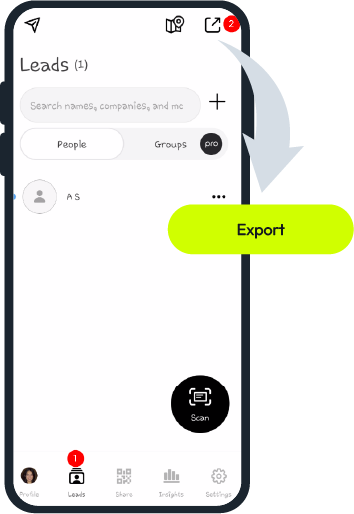
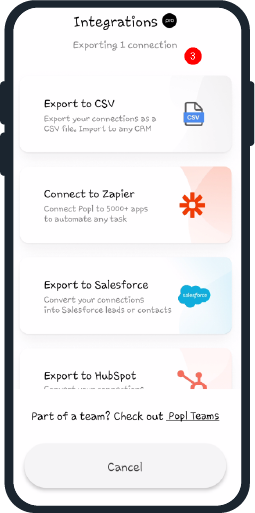
From Desktop:
On the Leads tab, click "Select All" (1) and then click on the three dots in the upper right corner. Click on "Export to CSV" (2) (or the format required)
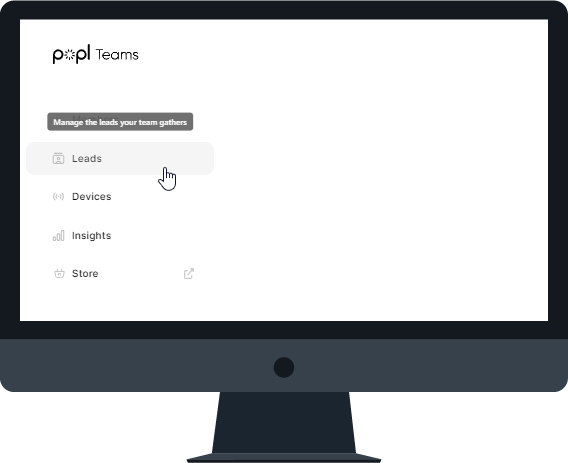
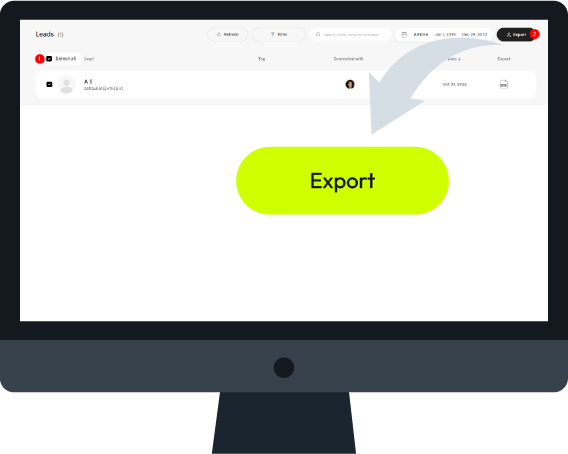
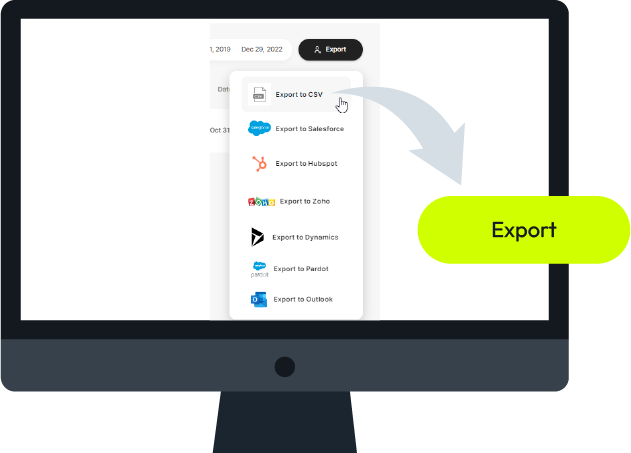
For more help with your Mobile Office click here