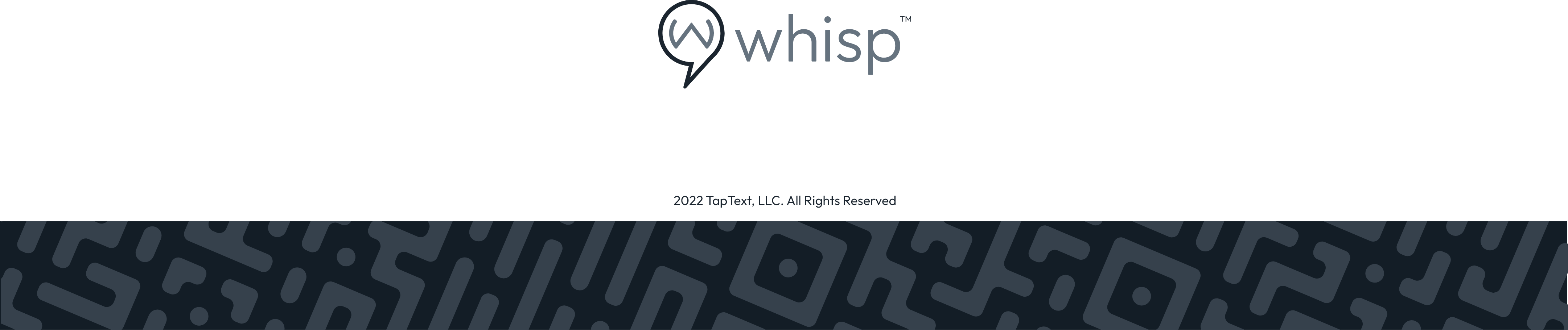QR Code Examples/How to edit the QR Style Tab
Style Tab: In this tab, you can select the design of your QR Code.
Whisp Support
Last Update 2 jaar geleden

You can choose between 9 designs generic, after selecting you can save the change by clicking on the “+ Save” button:






You can also add any text to your Landing Page and upload any image/logo in the same "Style" tab:

To upload your Logo, click on the "+ Upload Logo" button:

The logo has to be saved on your cell phone or computer. Must be in PNG format and with a maximum size of 300KB. Click on "Choose File" to select the image/logo you want to use, then click on "Upload".

To add text to your Landing Page, just type it in the "Landing Page Text" box:

When you're done, click on "+ Save" to save the changes.

Click here for the instructions on how to edit the Tracking Tab.