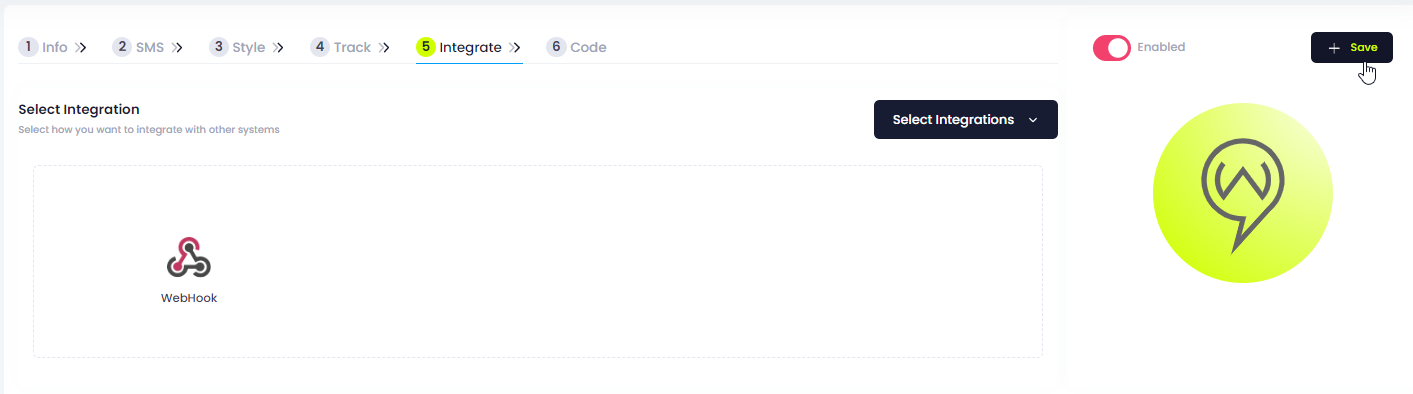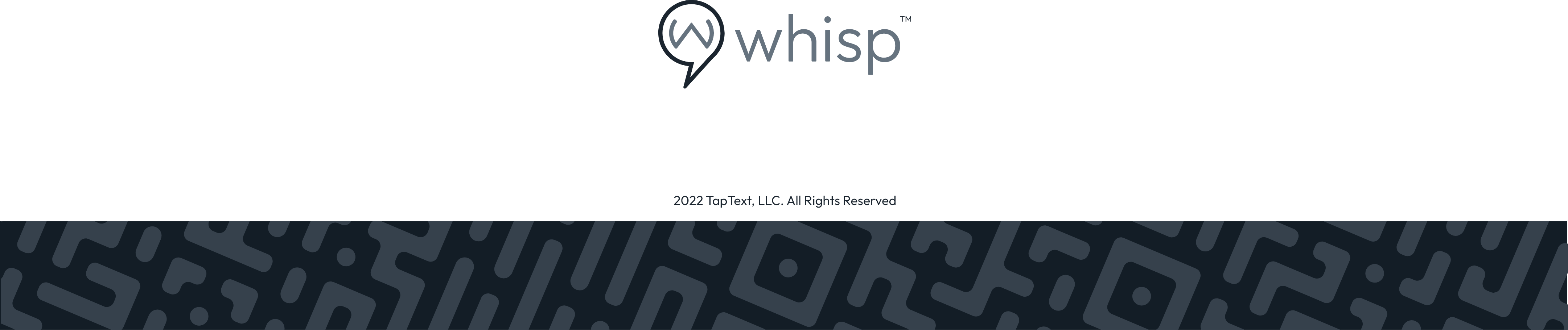WebHook Integration on the Whisp Portal
Whisp Support
Last Update 2 tahun yang lalu
To get started click on the Integrate Tab in your Whisp and go to the drop-down menu to select WebHook to add it.
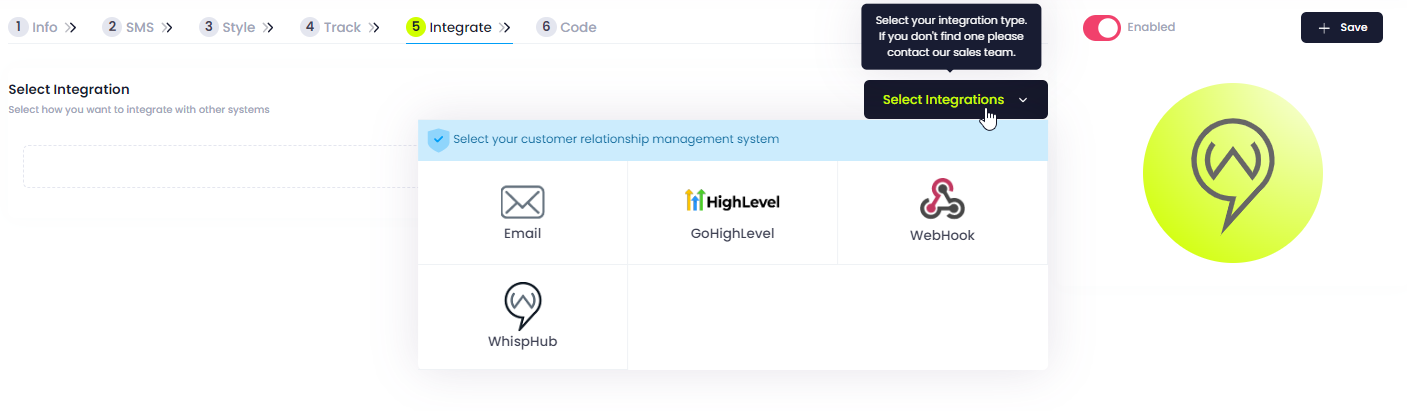
Click on the configuration sign.
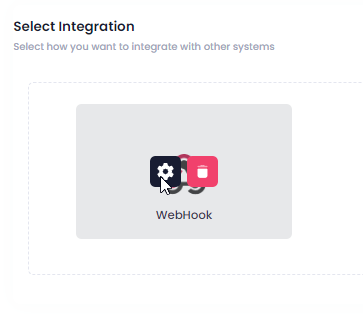
Then, click on the Content Format drop-down and select the format you would like to receive your leads in.
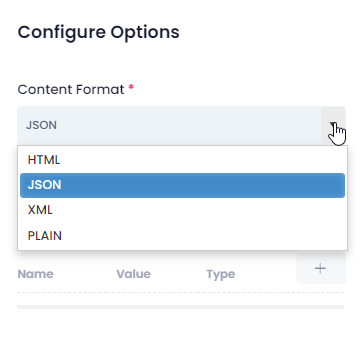
Next you will add your WebHook URL which you will find in your WebHook portal. Once you add the URL click on Ok to save your changes.
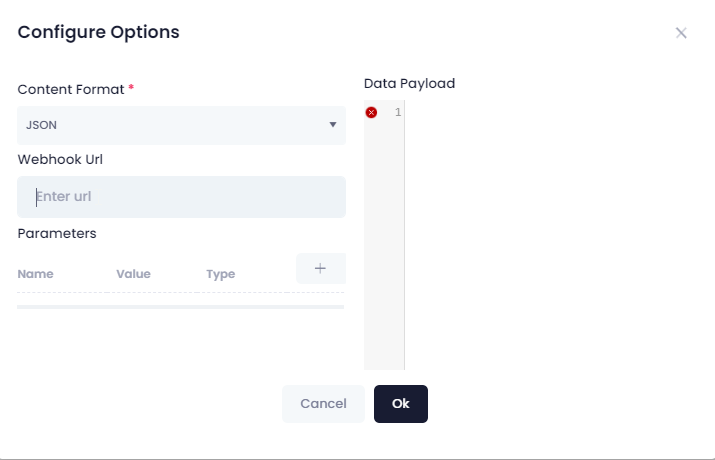
To save your WebHook Integration please click on the Save button in the upper right hand corner.